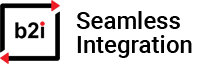1. Choose Which SEC Filings to Display
You can use our plugin to display all your SEC Filings, or you choose to display a selection of them, or just one of them through the use of our Form Type Filters. Additionally, you can display just the latest SEC Filings. Examples of these options are shown and explained in the various layouts below.
US Filers – Form Filters
| Parameter | Results Returned |
| t=”10″ | Forms 10-Q or 10-K |
| t=”10-Q” | Forms 10-Q or 10-Q/A |
| t=”10-Qonly” | Forms 10-Q |
| t=”10-K” | Forms 10-K or 10-K/A |
| t=”10-Konly” | Forms 10-K |
| t=”8-K” | Forms 8-K or 8-K/A |
| t=”8-Konly” | Forms 8-K |
| t=”defa” | Forms DEF 14A |
| t=”def” | Forms DEF(*) wildcard |
| t=”ircurrent” | Top Forms 10-K, 10-Q and 8-K – Ordered by date – Only 1 of each returned |
| t=”ircurrent2″ | Top Forms (10-K or 10-Q), and 8-K and DEF 14A – Ordered by date – Only 1 of each returned |
| t=”ircurrent3″ | Top Forms (10-K or 10-Q) and DEF 14A – Ordered by date – Only 1 of each returned |
| t=”ircurrent4″ | Top Forms 10-K, 10-Q, 8-K and DEF 14A – Ordered by date – Only 1 of each returned |
| t=”345″ | Forms 3,4,5,3A,4A,5A,144 |
| t=”no345″ | All forms but Forms 3,4,5,3A,4A,5A,144 |
ADR Filers – Form Filters
| Parameter | Results Returned |
| t="20-F" | Forms 20-F or 20-F/A |
| t="20-Fonly" | Forms 10-F |
| t="6-K" | Forms 6-K or 6-K/A |
| t="6-Konly" | Forms 6-K only |
| t="ircurrent2f" | Top Form 20-F and top 6-K – Ordered by date – Only 1 of each returned |
3. Choose How your SEC Filings open when clicked
SEC Filings can be configured 3 ways to open when clicking on the form type, form description and the various format icons
An HTML floating window also called a light box
A new browser window
A new browser tab
SEC Layout 1 – Default
In this example the latest filings are being displayed using layout 1, this is the default if no layout is set.
Shortcode Breakdown
All of these settings and more can be found in Settings / B2i Options[b2i_sec sdiv="demoSecAll" n="1" c="5" t="" ol="2" oi="2"]b2i_sec B2i modulesdiv="demoSecAll" Custom div name to load contentn="1" Navigation (paging) turned onc="5" Count: 5 items will be returnedt="" Filter: set to none, so showing allol="2" Open link: 2 for new windowoi="2" Open icon: 2 for new window
JavaScript API Breakdown
JavaScript API Documentation
oSEC.t="";
oSEC.n="1";
oSEC.OpenLinks="2";
oSEC.OpenIcons="2";
oSEC.c="5";
oSEC.sHttp="https";
getSecData();
SEC Layout 2
In this example the latest filings are being displayed using layout 2, a basic div structure.
Shortcode Breakdown
[b2i_sec sdiv="SECBasic" lo="2" n="1" c="5" t="" ol="2" oi="2"]b2i_sec B2i modulesdiv="SECBasic" Layout displaylo="2" Filter: set to none, so showing alln="1" Navigation (paging) turned onc="5" Count: 5 items will be returnedt="" Filter: set to none, so showing allol="2" Open link: 2 for new windowoi="2" Open icon: 2 for new windowJavaScript API Breakdown
JavaScript API Documentation
oSEC.BizID="449";
oSEC.sKey="Q6i2x9K5p3";
oSEC.lo="2";
oSEC.t="";
oSEC.n="1";
oSEC.OpenLinks="2";
oSEC.OpenIcons="2";
oSEC.c="5";
oSEC.sHttp="https";
getSecData();
SEC Layout 3
In this example the Latest 10-K filing is displayed using layout 3
Shortcode Breakdown
[b2i_sec sdiv="layout310s" lo="3" sf="0" n="0" c="1" t="10" ol="2" oi="2"]b2i_sec B2i modulesdiv="layout310s" Custom div to load contentlo="3" Layout displaysf="0" Show Filter Dropdown turned offn="0" Navigation (paging) turned onc="1" Count: 1 item will be returnedt="10" Filter: 10 displays the latest 10-K or 10-Q – visit our settings page for more filter optionsol="2" Open link: 2 for new windowoi="2" Open icon: 2 for new windowJavaScript API Breakdown
JavaScript API Documentation
oSEC.BizID="449";
oSEC.sKey="Q6i2x9K5p3";
oSEC.lo="3";
oSEC.t="10";
oSEC.n="0";
oSEC.OpenLinks="2";
oSEC.OpenIcons="2";
oSEC.c="1";
oSEC.sHttp="https";
getSecData();
SEC Layout 4
In this example the layout returns the latest 10-K, 10-Q, 8-K, and Proxy with the filter “ircurrent4” using layout 4 for display and ordered in chronological order.
Shortcode Breakdown
[b2i_sec sdiv="ircurrent4" lo="4" sf="0" n="0" t="ircurrent4" ol="2" oi="2"]b2i_sec B2i modulesdiv="ircurrent4" Custom div name to load contentlo="4" Layout displaysf="0" Show Filter Dropdown turned offn="0" Navigation (paging) turned ont="ircurrent4 " Filter: ircurrent4 displays the latest 10-K, 10-Q, 8-K, and Proxyol="2" Open link: 2 for new windowoi="2" Open icon: 2 for new windowJavaScript API Breakdown
JavaScript API Documentation
oSEC.BizID="449";
oSEC.sKey="Q6i2x9K5p3";
oSEC.lo="4";
oSEC.t="ircurrent4";
oSEC.sDiv="ircurrent4";
oSEC.n="0";
oSEC.OpenLinks="2";
oSEC.OpenIcons="2";
oSEC.sHttp="https";
getSecData();
SEC Layout 5
In this example the Latest Annual Report is displayed using layout 5
Shortcode Breakdown
[b2i_sec sdiv="layout510k" lo="5" sf="0" n="0" t="10-Konly" ol="2" oi="2"]b2i_sec B2i modulesdiv="layout510k" Custom div name to load contentlo="5" Layout displaysf="0" Show Filter Dropdown turned offn="0" Navigation (paging) turned ont="10-Konly " Filter: 10-Konly displays the latest 10-K – no amendment – visit our settings page for more filter optionsc="1" Count: 1 item is returnedol="2" Open link: 2 for new windowoi="2" Open icon: 2 for new windowJavaScript API Breakdown
JavaScript API Documentation
oSEC.BizID="449";
oSEC.sKey="Q6i2x9K5p3";
oSEC.lo="5";
oSEC.t="10-Konly";
oSEC.sDiv="layout510k";
oSEC.n="0";
oSEC.c="1";
oSEC.OpenLinks="2";
oSEC.OpenIcons="2";
oSEC.sHttp="https";
getSecData();
SEC Layout 6
Links can be added to each filing. Set the Title, Image, and Link per item.
Shortcode Breakdown
[b2i_sec sdiv="layout610s" lo="5" sf="0" n="0" t="10" ol="2" oi="2"]b2i_sec B2i modulesdiv="layout610s" Custom div name to load contentlo="6" Layout displaysf="0" Show Filter Dropdown turned offn="0" Navigation (paging) turned ont="10" Filter: Forms 10-Q or 10-Kc="24" Count: items returnedol="2" Open link: 2 for new windowoi="2" Open icon: 2 for new windowJavaScript API Breakdown
JavaScript API Documentation
oSEC.BizID="449";
oSEC.sKey="Q6i2x9K5p3";
oSEC.lo="6";
oSEC.t="10";
oSEC.sDiv="layout610s";
oSEC.n="0";
oSEC.c="24";
oSEC.OpenLinks="2";
oSEC.OpenIcons="2";
oSEC.sHttp="https";
getSecData();
SEC Layout 7
This example is displaying Quarterly Earnings based on SEC 10-Qs and 10-Ks in an accordion. It offers customization for to each filing: Add multiple links. Set the title, image, and links. This feature leverages our white glove service for items that require manual linking.
Shortcode Breakdown
[b2i_sec sdiv="layout710s" lo="7" t="10" c="24" n="0" sf="0" ol="2" oi="2"]b2i_sec B2i modulesdiv="layout710s" Custom div name to load contentlo="7" Layout displaysf="0" Show Filter Dropdown turned offn="0" Navigation (paging) turned ont="10" Filter: Forms 10-Q or 10-Kc="24" Count: items returnedol="2" Open link: 2 for new windowoi="2" Open icon: 2 for new windowJavaScript API Breakdown
JavaScript API Documentation
oSEC.BizID="449";
oSEC.sKey="Q6i2x9K5p3";
oSEC.lo="7";
oSEC.t="10";
oSEC.sDiv="layout710s";
oSEC.n="0";
oSEC.c="24";
oSEC.OpenLinks="2";
oSEC.OpenIcons="2";
oSEC.sHttp="https";
getSecData();
SEC Layout 8
This example is displaying Quarterly Earnings based on SEC 10-Qs and 10-Ks in an accordion. It offers customization for to each filing: Add multiple links. Set the title, image, and links. This feature leverages our white glove service for items that require manual linking.
Shortcode Breakdown
[b2i_sec sdiv="layout810s" lo="8" t="10" c="24" n="0" sf="0" ol="2" oi="2"]b2i_sec B2i modulesdiv="layout810s" Custom div name to load contentlo="8" Layout displaysf="0" Show Filter Dropdown turned offn="0" Navigation (paging) turned ont="10" Filter: Forms 10-Q or 10-Kc="24" Count: items returnedol="2" Open link: 2 for new windowoi="2" Open icon: 2 for new windowJavaScript API Breakdown
JavaScript API Documentation
oSEC.BizID="449";
oSEC.sKey="Q6i2x9K5p3";
oSEC.lo="8";
oSEC.t="10";
oSEC.sDiv="layout810s";
oSEC.n="0";
oSEC.c="24";
oSEC.OpenLinks="2";
oSEC.OpenIcons="2";
oSEC.sHttp="https";
getSecData();
SEC Layout 11
In this example the layout returns the latest 10-K, 10-Q, 8-K, and Proxy with the filter “ircurrent4” using layout 11 for display.
Shortcode Breakdown
[b2i_sec sdiv="layout11IR" lo="11" t="ircurrent4" n="0" sf="0" ol="2" oi="2"]b2i_sec B2i modulesdiv="layout11IR" Custom div name to load contentlo="11" Layout displaysf="0" Show Filter Dropdown turned offn="0" Navigation (paging) turned ont="ircurrent4" Filter: Latest 10-K,10-Q,8-K, and Proxyol="2" Open link: 2 for new windowoi="2" Open icon: 2 for new windoweJavaScript API Breakdown
JavaScript API Documentation
oSEC.BizID="449";
oSEC.sKey="Q6i2x9K5p3";
oSEC.lo="11";
oSEC.t="ircurrent4";
oSEC.sDiv="layout11IR";
oSEC.n="0";
oSEC.OpenLinks="2";
oSEC.OpenIcons="2";
oSEC.sHttp="https";
getSecData();
SEC Layouts 12 & 13
Layout 12
Layouts 12 & 13 are designed to display the form type, and icon.
Layout 12 also shows the form descriptions.
The icons can be customized using css.
Layout 13
Shortcode Breakdown Layout 12
[b2i_sec sdiv="layout1210q" lo="11" t="10-Qonly" c="1" n="0" sf="0" ol="2" oi="2"]b2i_sec B2i modulesdiv="layout1210q" Custom div name to load contentlo="12" Layout displaysf="0" Show Filter Dropdown turned offn="0" Navigation (paging) turned ont="10-Qonly" Filter: Latest 10-Qc="1" Count: items returnedol="2" Open link: 2 for new windowoi="2" Open icon: 2 for new windowJavaScript API Breakdown
JavaScript API Documentation
oSEC.BizID="449";
oSEC.sKey="Q6i2x9K5p3";
oSEC.lo="12";
oSEC.t="10-Qonly";
oSEC.sDiv="layout1210q";
oSEC.n="0";
oSEC.c="1";
oSEC.OpenLinks="2";
oSEC.OpenIcons="2";
oSEC.sHttp="https";
getSecData();
Shortcode Breakdown Layout 13
[b2i_sec sdiv="layout1310k" lo="11" t="10-Konly" c="1" n="0" sf="0" ol="2" oi="2"]b2i_sec B2i modulesdiv="layout1310k" Custom div name to load contentlo="13" Layout displaysf="0" Show Filter Dropdown turned offn="0" Navigation (paging) turned ont="10-konly" Filter: Latest 10-Kc="1" Count: items returnedol="2" Open link: 2 for new windowoi="2" Open icon: 2 for new windowJavaScript API Breakdown
JavaScript API Documentation
oSEC.BizID="449";
oSEC.sKey="Q6i2x9K5p3";
oSEC.lo="13";
oSEC.t="10-Konly";
oSEC.sDiv="layout1310k";
oSEC.n="0";
oSEC.c="1";
oSEC.OpenLinks="2";
oSEC.OpenIcons="2";
oSEC.sHttp="https";
getSecData();
SEC Layout 14
In this example the layout returns a list of Annual Reports using layout 14 for display.
Shortcode Breakdown
[b2i_sec sdiv="layout1410k" lo="14" t="10-Konly" c="5" n="0" sf="0" ol="2" oi="2"]b2i_sec B2i modulesdiv="layout1410k" Custom div name to load contentlo="14" Layout displaysf="0" Show Filter Dropdown turned offn="0" Navigation (paging) turned ont="10-Konly" Filter: Latest 10-K’sc="5" Count: items returnedol="2" Open link: 2 for new windowoi="2" Open icon: 2 for new windowJavaScript API Breakdown
JavaScript API Documentation
oSEC.BizID="449";
oSEC.sKey="Q6i2x9K5p3";
oSEC.lo="14";
oSEC.t="10-Konly";
oSEC.sDiv="layout1410k";
oSEC.n="0";
oSEC.c="5";
oSEC.OpenLinks="2";
oSEC.OpenIcons="2";
oSEC.sHttp="https";
getSecData();
SEC Layout 15
In this example the layout returns latest 10’s using layout 15 for display.
Shortcode Breakdown
[b2i_sec sdiv="layout1410k" lo="14" t="10-Konly" c="5" n="0" sf="0" ol="2" oi="2"]b2i_sec B2i modulesdiv="layout1410k" Custom div name to load contentlo="14" Layout displaysf="0" Show Filter Dropdown turned offn="0" Navigation (paging) turned ont="10-Konly" Filter: Latest 10-K’sc="5" Count: items returnedol="2" Open link: 2 for new windowoi="2" Open icon: 2 for new windowJavaScript API Breakdown
JavaScript API Documentation
oSEC.BizID="449";
oSEC.sKey="Q6i2x9K5p3";
oSEC.lo="14";
oSEC.t="10-Konly";
oSEC.sDiv="layout1410k";
oSEC.n="0";
oSEC.c="5";
oSEC.OpenLinks="2";
oSEC.OpenIcons="2";
oSEC.sHttp="https";
getSecData();
SEC Layout 16
In this example the layout returns latest 10k and 10Q using layout 16 for display.
Shortcode Breakdown
[b2i_sec sdiv="layout1410k" lo="14" t="10-Konly" c="5" n="0" sf="0" ol="2" oi="2"]b2i_sec B2i modulesdiv="layout1410k" Custom div name to load contentlo="14" Layout displaysf="0" Show Filter Dropdown turned offn="0" Navigation (paging) turned ont="10-Konly" Filter: Latest 10-K’sc="5" Count: items returnedol="2" Open link: 2 for new windowoi="2" Open icon: 2 for new windowJavaScript API Breakdown
JavaScript API Documentation
oSEC.BizID="449";
oSEC.sKey="Q6i2x9K5p3";
oSEC.lo="14";
oSEC.t="10-Konly";
oSEC.sDiv="layout1410k";
oSEC.n="0";
oSEC.c="5";
oSEC.OpenLinks="2";
oSEC.OpenIcons="2";
oSEC.sHttp="https";
getSecData();
SEC Layout 17
In this example the layout returns Reports using layout 17 for display.
Shortcode Breakdown
[b2i_sec sdiv="layout1410k" lo="14" t="10-Konly" c="5" n="0" sf="0" ol="2" oi="2"]b2i_sec B2i modulesdiv="layout1410k" Custom div name to load contentlo="14" Layout displaysf="0" Show Filter Dropdown turned offn="0" Navigation (paging) turned ont="10-Konly" Filter: Latest 10-K’sc="5" Count: items returnedol="2" Open link: 2 for new windowoi="2" Open icon: 2 for new windowJavaScript API Breakdown
JavaScript API Documentation
oSEC.BizID="449";
oSEC.sKey="Q6i2x9K5p3";
oSEC.lo="14";
oSEC.t="10-Konly";
oSEC.sDiv="layout1410k";
oSEC.n="0";
oSEC.c="5";
oSEC.OpenLinks="2";
oSEC.OpenIcons="2";
oSEC.sHttp="https";
getSecData();
SEC Layout 18
In this example the layout returns a list of 10’s using layout 18 for display.
Shortcode Breakdown
[b2i_sec sdiv="layout1410k" lo="14" t="10-Konly" c="5" n="0" sf="0" ol="2" oi="2"]b2i_sec B2i modulesdiv="layout1410k" Custom div name to load contentlo="14" Layout displaysf="0" Show Filter Dropdown turned offn="0" Navigation (paging) turned ont="10-Konly" Filter: Latest 10-K’sc="5" Count: items returnedol="2" Open link: 2 for new windowoi="2" Open icon: 2 for new windowJavaScript API Breakdown
JavaScript API Documentation
oSEC.BizID="449";
oSEC.sKey="Q6i2x9K5p3";
oSEC.lo="14";
oSEC.t="10-Konly";
oSEC.sDiv="layout1410k";
oSEC.n="0";
oSEC.c="5";
oSEC.OpenLinks="2";
oSEC.OpenIcons="2";
oSEC.sHttp="https";
getSecData();
SEC Layout 19
Latest 10Q /10K HTML / XBRL versions
In this example the layout returns a list of 10’s using layout 19 for display.
Shortcode Breakdown
[b2i_sec sdiv="layout1410k" lo="14" t="10-Konly" c="5" n="0" sf="0" ol="2" oi="2"]b2i_sec B2i modulesdiv="layout1410k" Custom div name to load contentlo="14" Layout displaysf="0" Show Filter Dropdown turned offn="0" Navigation (paging) turned ont="10-Konly" Filter: Latest 10-K’sc="5" Count: items returnedol="2" Open link: 2 for new windowoi="2" Open icon: 2 for new windowJavaScript API Breakdown
JavaScript API Documentation
oSEC.BizID="449";
oSEC.sKey="Q6i2x9K5p3";
oSEC.lo="14";
oSEC.t="10-Konly";
oSEC.sDiv="layout1410k";
oSEC.n="0";
oSEC.c="5";
oSEC.OpenLinks="2";
oSEC.OpenIcons="2";
oSEC.sHttp="https";
getSecData();
SEC Layout 20
In this example the layout returns the XBRL version only using layout 20 for display.
Shortcode Breakdown
[b2i_sec sdiv="layout1410k" lo="14" t="10-Konly" c="5" n="0" sf="0" ol="2" oi="2"]b2i_sec B2i modulesdiv="layout1410k" Custom div name to load contentlo="14" Layout displaysf="0" Show Filter Dropdown turned offn="0" Navigation (paging) turned ont="10-Konly" Filter: Latest 10-K’sc="5" Count: items returnedol="2" Open link: 2 for new windowoi="2" Open icon: 2 for new windowJavaScript API Breakdown
JavaScript API Documentation
oSEC.BizID="449";
oSEC.sKey="Q6i2x9K5p3";
oSEC.lo="14";
oSEC.t="10-Konly";
oSEC.sDiv="layout1410k";
oSEC.n="0";
oSEC.c="5";
oSEC.OpenLinks="2";
oSEC.OpenIcons="2";
oSEC.sHttp="https";
getSecData();
SEC Layout 21
In this example the layout returns the latest 10s link version only using layout 21 for display.
Shortcode Breakdown
[b2i_sec sdiv="layout1410k" lo="14" t="10-Konly" c="5" n="0" sf="0" ol="2" oi="2"]b2i_sec B2i modulesdiv="layout1410k" Custom div name to load contentlo="14" Layout displaysf="0" Show Filter Dropdown turned offn="0" Navigation (paging) turned ont="10-Konly" Filter: Latest 10-K’sc="5" Count: items returnedol="2" Open link: 2 for new windowoi="2" Open icon: 2 for new windowJavaScript API Breakdown
JavaScript API Documentation
oSEC.BizID="449";
oSEC.sKey="Q6i2x9K5p3";
oSEC.lo="14";
oSEC.t="10-Konly";
oSEC.sDiv="layout1410k";
oSEC.n="0";
oSEC.c="5";
oSEC.OpenLinks="2";
oSEC.OpenIcons="2";
oSEC.sHttp="https";
getSecData();