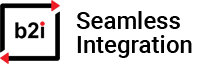Document List Layout 0 – Default
This example is using the default table layout no layout assigned.
Shortcode Breakdown
[b2i_showcase id="110" c="2" class="doclist-default"]b2i_showcase B2i moduleid="110" Showcase IDc="2" Number of items will be returned default is 10class="doclist-default" custom class’s can be added to shortcodeJavaScript API Breakdown
All of these settings and more can be found here
JavaScript API DocumentationoShow.ID="110"; Showcase IDoShow.c="2"; Number of items are displayed per page, default is 5oShow.n="0"; Paging Navigation: n=”0″ Nav Off, n=”1″ Nav OnoShow.sh="1"; Show Header row: sh=”0″ No, sh=”1″ displays a row with Date, Title headingsoShow.sHttp="https";getShowData();
Document List Layout 0 – Using a Header
This example is using the default table layout and the header option omitting the dates
Shortcode Breakdown
All of these settings and more can be found in Settings / B2i Options[b2i_showcase id="110" c="2" sh="1" sd="0" class="doclist-default"]b2i_showcase B2i moduleid="110" Showcase IDsh="1" Show Header default is offc="2" Number of items will be returned default is 5sd="0" Show date of item default is onclass="doclist-default" custom class’s can be added to shortcode
JavaScript API Breakdown
JavaScript API Documentation
oShow.ID="110"; Showcase IDoShow.sd="0"; Show date of item default is onoShow.lo="0"; LayoutoShow.c="2"; Number of items are displayed per page, default is 5oShow.sh="1"; Show Header row: sh=”0″ No, sh=”1″ displays a row with Date, Title headingsoShow.sHttp="https";getShowData();Document List Layout 0 – Header & Date
This example is using the default table layout and the header option showing date.
Shortcode Breakdown
[b2i_showcase id="110" c="2" sh="1" class="doclist-default-2"]b2i_showcase B2i moduleid="110" Showcase IDsh="1" Show Header default is offc="2" Number of items will be returned default is 5class="doclist-default-2" custom class’s can be added to shortcodeJavaScript API Breakdown
All of these settings and more can be found here
JavaScript API DocumentationoShow.ID="110"; Showcase IDoShow.c="2"; Number of items are displayed per page, default is 5oShow.n="0"; Paging Navigation: n=”0″ Nav Off, n=”1″ Nav OnoShow.sh="1"; Show Header row: sh=”0″ No, sh=”1″ displays a row with Date, Title headingsoShow.sHttp="https";getShowData();
Document List Layout 1
This example is using layout 1 a basic list format with added CSS to remove list style bullet
Shortcode Breakdown
All of these settings and more can be found in Settings / B2i Options[[b2i_showcase id="110" c="2" tl="1" lo="1" sd="0" class="doclist-layout1"
b2i_showcase B2i moduleid="110" Showcase IDc="2" Number of items will be returned default is 5sd="0" Show date of item default is onclass="doclist-layout1" custom class’s can be added to shortcode
JavaScript API Breakdown
All of these settings and more can be found here
JavaScript API DocumentationoShow.ID="110"; Showcase IDoShow.sd="0"; Show date of item default is onoShow.lo="1"; LayoutoShow.c="2"; Number of items are displayed per page, default is 5oShow.sHttp="https";getShowData();
Document List Layout 2
This example is using layout 2, a div structure with CSS for date width.
Shortcode Breakdown
[b2i_showcase id="110" c="2" sh="1" class="doclist-default-2"]b2i_showcase B2i moduleid="110" Showcase IDsh="1" Show Header default is offc="2" Number of items will be returned default is 5class="doclist-default-2" custom class’s can be added to shortcodeJavaScript API Breakdown
All of these settings and more can be found here
JavaScript API DocumentationoShow.ID="110"; Showcase IDoShow.c="2"; Number of items are displayed per page, default is 5oShow.n="0"; Paging Navigation: n=”0″ Nav Off, n=”1″ Nav OnoShow.sh="1"; Show Header row: sh=”0″ No, sh=”1″ displays a row with Date, Title headingsoShow.sHttp="https";getShowData();
Document List Layout 3
This example is using layout 3 with a drop down.
Shortcode Breakdown
[[b2i_showcase id="110" c="2" tl="1" lo="3" sd="0" class="doclist-layout3"
b2i_showcase B2i module
id="110" Showcase ID
tl="1" Show Year Drop down
c="2" Number of items will be returned default is 5
sd="0" Show date of item default is on
class="doclist-layout3" custom class’s can be added to shortcode
JavaScript API Breakdown
All of these settings and more can be found here
JavaScript API DocumentationoShow.ID="110"; Showcase IDoShow.sd="0"; Show date of item default is onoShow.lo="3"; LayoutoShow.c="2"; Number of items are displayed per page, default is 5oShow.sd="1"; Show Date: sd=”0″ NooShow.tl="1"; Show Year Drop down: tl=”0″ No, tl=”1″ yesoShow.sHttp="https";getShowData();
Document List Layout 4
This example is using layout 4.
Shortcode Breakdown
All of these settings and more can be found in Settings / B2i Options[b2i_showcase id="110" c="2" tl="1" lo="4" class="doclist-layout4"]b2i_showcase B2i moduleid="110" Showcase IDc="2" Number of items will be returned default is 5class="doclist-layout4" custom class’s can be added to shortcode
JavaScript API Breakdown
All of these settings and more can be found here
JavaScript API DocumentationoShow.ID="110"; Showcase IDoShow.lo="4"; LayoutoShow.c="2"; Number of items are displayed per page, default is 5oShow.sHttp="https";getShowData();
Document List Layout 5
This example is using layout 5.
Shortcode Breakdown
All of these settings and more can be found in Settings / B2i Options[b2i_showcase id="110" c="2" lo="5" class="doclist-layout5"]b2i_showcase B2i moduleid="110" Showcase IDc="2" Number of items will be returned default is 5class="doclist-layout5" custom class’s can be added to shortcode
JavaScript API Breakdown
All of these settings and more can be found here
JavaScript API DocumentationoShow.ID="110"; Showcase IDoShow.lo="5"; LayoutoShow.c="2"; Number of items are displayed per page, default is 5oShow.sHttp="https";getShowData();
Document List Layout 6
This example is using layout 6.
Shortcode Breakdown
All of these settings and more can be found in Settings / B2i Options[b2i_showcase id="110" c="2" lo="6" class="doclist-layout6"]b2i_showcase B2i moduleid="110" Showcase IDc="2" Number of items will be returned default is 5class="doclist-layout6" custom class’s can be added to shortcode
JavaScript API Breakdown
All of these settings and more can be found here
JavaScript API DocumentationoShow.ID="110"; Showcase IDoShow.lo="6"; LayoutoShow.c="2"; Number of items are displayed per page, default is 5oShow.sHttp="https";getShowData();
Document List Layout 7
This example is using layout 7.
Shortcode Breakdown
All of these settings and more can be found in Settings / B2i Options[b2i_showcase id="110" c="2" lo="6" class="doclist-layout6"]b2i_showcase B2i moduleid="110" Showcase IDc="2" Number of items will be returned default is 5class="doclist-layout6" custom class’s can be added to shortcode
JavaScript API Breakdown
All of these settings and more can be found here
JavaScript API DocumentationoShow.ID="110"; Showcase IDoShow.lo="6"; LayoutoShow.c="2"; Number of items are displayed per page, default is 5oShow.sHttp="https";getShowData();
Document List Layout 8
This example is using layout 8.
Shortcode Breakdown
All of these settings and more can be found in Settings / B2i Options[b2i_showcase id="110" c="2" lo="6" class="doclist-layout6"]b2i_showcase B2i moduleid="110" Showcase IDc="2" Number of items will be returned default is 5class="doclist-layout6" custom class’s can be added to shortcode
JavaScript API Breakdown
All of these settings and more can be found here
JavaScript API DocumentationoShow.ID="110"; Showcase IDoShow.lo="6"; LayoutoShow.c="2"; Number of items are displayed per page, default is 5oShow.sHttp="https";getShowData();
Document List Layout 9
This example is using layout 9.
Shortcode Breakdown
All of these settings and more can be found in Settings / B2i Options[b2i_showcase id="110" c="2" lo="6" class="doclist-layout6"]b2i_showcase B2i moduleid="110" Showcase IDc="2" Number of items will be returned default is 5class="doclist-layout6" custom class’s can be added to shortcode
JavaScript API Breakdown
All of these settings and more can be found here
JavaScript API DocumentationoShow.ID="110"; Showcase IDoShow.lo="6"; LayoutoShow.c="2"; Number of items are displayed per page, default is 5oShow.sHttp="https";getShowData();
Document List Layout 10
This example is using layout 10.
Shortcode Breakdown
All of these settings and more can be found in Settings / B2i Options[b2i_showcase id="110" c="2" lo="6" class="doclist-layout6"]b2i_showcase B2i moduleid="110" Showcase IDc="2" Number of items will be returned default is 5class="doclist-layout6" custom class’s can be added to shortcode
JavaScript API Breakdown
All of these settings and more can be found here
JavaScript API DocumentationoShow.ID="110"; Showcase IDoShow.lo="6"; LayoutoShow.c="2"; Number of items are displayed per page, default is 5oShow.sHttp="https";getShowData();
Document List Layout 11
This example is using layout 11.
Shortcode Breakdown
All of these settings and more can be found in Settings / B2i Options[b2i_showcase id="110" c="2" lo="6" class="doclist-layout6"]b2i_showcase B2i moduleid="110" Showcase IDc="2" Number of items will be returned default is 5class="doclist-layout6" custom class’s can be added to shortcode
JavaScript API Breakdown
All of these settings and more can be found here
JavaScript API DocumentationoShow.ID="110"; Showcase IDoShow.lo="6"; LayoutoShow.c="2"; Number of items are displayed per page, default is 5oShow.sHttp="https";getShowData();
Document List Layout 12
This example is using layout 12.
Shortcode Breakdown
All of these settings and more can be found in Settings / B2i Options[b2i_showcase id="110" c="2" lo="6" class="doclist-layout6"]b2i_showcase B2i moduleid="110" Showcase IDc="2" Number of items will be returned default is 5class="doclist-layout6" custom class’s can be added to shortcode
JavaScript API Breakdown
All of these settings and more can be found here
JavaScript API DocumentationoShow.ID="110"; Showcase IDoShow.lo="6"; LayoutoShow.c="2"; Number of items are displayed per page, default is 5oShow.sHttp="https";getShowData();
Document List Layout 13
This example is using layout 13.
Shortcode Breakdown
All of these settings and more can be found in Settings / B2i Options[b2i_showcase id="110" c="2" lo="6" class="doclist-layout6"]b2i_showcase B2i moduleid="110" Showcase IDc="2" Number of items will be returned default is 5class="doclist-layout6" custom class’s can be added to shortcode
JavaScript API Breakdown
All of these settings and more can be found here
JavaScript API DocumentationoShow.ID="110"; Showcase IDoShow.lo="6"; LayoutoShow.c="2"; Number of items are displayed per page, default is 5oShow.sHttp="https";getShowData();
Document List Layout 14
This example is using layout 14.
Shortcode Breakdown
All of these settings and more can be found in Settings / B2i Options[b2i_showcase id="110" c="2" lo="6" class="doclist-layout6"]b2i_showcase B2i moduleid="110" Showcase IDc="2" Number of items will be returned default is 5class="doclist-layout6" custom class’s can be added to shortcode
JavaScript API Breakdown
All of these settings and more can be found here
JavaScript API DocumentationoShow.ID="110"; Showcase IDoShow.lo="6"; LayoutoShow.c="2"; Number of items are displayed per page, default is 5oShow.sHttp="https";getShowData();
Document List Layout 15
This example is using layout 15.
Shortcode Breakdown
All of these settings and more can be found in Settings / B2i Options[b2i_showcase id="110" c="2" lo="6" class="doclist-layout6"]b2i_showcase B2i moduleid="110" Showcase IDc="2" Number of items will be returned default is 5class="doclist-layout6" custom class’s can be added to shortcode
JavaScript API Breakdown
All of these settings and more can be found here
JavaScript API DocumentationoShow.ID="110"; Showcase IDoShow.lo="6"; LayoutoShow.c="2"; Number of items are displayed per page, default is 5oShow.sHttp="https";getShowData();
Document List Layout 16
This example is using layout 16.
Shortcode Breakdown
All of these settings and more can be found in Settings / B2i Options[b2i_showcase id="110" c="2" lo="6" class="doclist-layout6"]b2i_showcase B2i moduleid="110" Showcase IDc="2" Number of items will be returned default is 5class="doclist-layout6" custom class’s can be added to shortcode
JavaScript API Breakdown
All of these settings and more can be found here
JavaScript API DocumentationoShow.ID="110"; Showcase IDoShow.lo="6"; LayoutoShow.c="2"; Number of items are displayed per page, default is 5oShow.sHttp="https";getShowData();
Document List Layout 17
This example is using layout 17.
Shortcode Breakdown
All of these settings and more can be found in Settings / B2i Options[b2i_showcase id="110" c="2" lo="6" class="doclist-layout6"]b2i_showcase B2i moduleid="110" Showcase IDc="2" Number of items will be returned default is 5class="doclist-layout6" custom class’s can be added to shortcode
JavaScript API Breakdown
All of these settings and more can be found here
JavaScript API DocumentationoShow.ID="110"; Showcase IDoShow.lo="6"; LayoutoShow.c="2"; Number of items are displayed per page, default is 5oShow.sHttp="https";getShowData();
Document List Layout 18
This example is using layout 18.
Shortcode Breakdown
All of these settings and more can be found in Settings / B2i Options[b2i_showcase id="110" c="2" lo="6" class="doclist-layout18"]b2i_showcase B2i moduleid="110" Showcase IDc="2" Number of items will be returned default is 5class="doclist-layout16" custom class’s can be added to shortcode
JavaScript API Breakdown
All of these settings and more can be found here
JavaScript API DocumentationoShow.ID="110"; Showcase IDoShow.lo="6"; LayoutoShow.c="2"; Number of items are displayed per page, default is 5oShow.sHttp="https";getShowData();